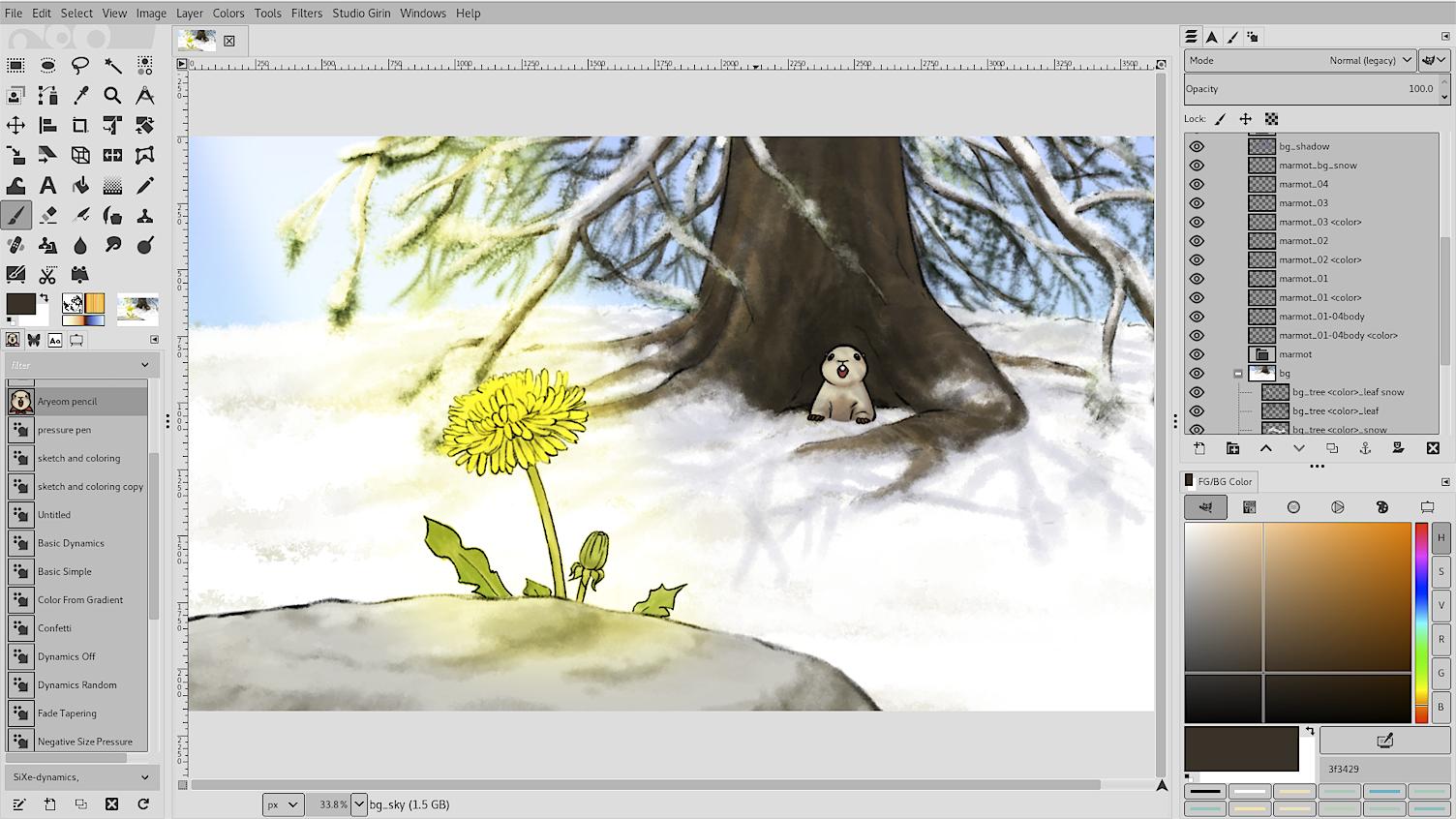Introduction:
Discover GIMP, the powerful open-source image and photo-editing application designed for both amateur and professional artists. With an extensive range of high-quality tools, GIMP allows users to edit, enhance, and create stunning visuals tailored to their unique style. Unleash your creativity with GIMP's vast capabilities for photo retouching and original illustration design.Main Features:
- Versatile Editing Tools: GIMP offers a rich selection of brushes, pencils, clone tools, markers, and more for both detailed photo retouching and unique illustration creation.
- Comprehensive Photo Adjustments: Easily access adjustments for color, brightness, saturation, exposure, and white balance to achieve polished, professional-quality images.
- Layer and Mask Support: Utilize layers, alpha channels, and masks for sophisticated editing and composition, allowing for non-destructive workflows.
- Plugin Compatibility: Extend GIMP’s capabilities with over 100 free plugins that enhance functionality and customize your experience.
- Wide Format Support: Work seamlessly with a variety of image formats, including BMP, GIF, JPEG, PNG, PSD, PDF, TIFF, and more.
Customization:
GIMP allows for extensive personalization, enabling users to customize their brush sets, arrange the interface by moving floating windows, and choose between classic and modern layouts. This flexibility facilitates a user-friendly experience tailored to individual preferences.Modes/Functionality:
- Batch Processing: Efficiently process multiple files at once, saving time and increasing productivity.
- Vector Composition: Engage with the capability to create and edit vector images for dynamic illustration projects.
- Animated Editing: Edit animated graphic formats with ease, offering additional avenues for creativity.
Pros and Cons:
GIMP is a feature-rich application with myriad options for customization and functionality, but potential users should consider both its advantages and limitations.Pros:
- Open-source and completely free to use
- Extensive range of editing and illustration tools
- Highly customizable interface and user experience
- Wide support for various image formats
- Active community and plethora of tutorials available
Cons:
- Steeper learning curve for beginners
- Some advanced features may require additional plugins
- Interface may feel fragmented to new users
Frequent questions
Where are there tutorials for GIMP?
On GIMP's official website, you'll find a section dedicated exclusively to tutorials. Here, there are more than 20 tutorials for all levels, from beginners to experts.
What is needed to install GIMP?
GIMP requires 800 MB of hard drive space and at least 512 MB of RAM. You'll also need to use Windows 7 or higher, MacOS 10.12 or higher, or Linux.
How much space does GIMP take up?
Once installed, GIMP takes up about 800 MB on the hard drive. This is relatively little when compared to other programs with similar features.
Is GIMP free?
Yes, GIMP is totally free. The program is free for both personal and commercial use, so there are no restrictions when you use it.
Discover more apps
MagiKart: Retro Kart Racing lets you race as various characters, using customizable controls and special items, evoking nostalgia reminiscent of Super Mario Kart.
LunaProxy offers stable residential proxies for social media, with 200 million devices, dynamic pricing, 99.9% uptime, easy API integration, and a profitable affiliate program.
Genius DLL is an easy-to-use application for quickly downloading and registering DLLs, requiring just a few clicks to search, download, and manage libraries.
The Quick Start tab in Google Chrome provides access to installed apps, including a shortcut for iCloud Reminders, enhancing user convenience despite being unofficial.
Tiger Password Recovery is a user-friendly tool that efficiently retrieves lost passwords across various applications and devices using advanced algorithms.
Desktop Gadgets Revived restores classic Windows desktop gadgets, allowing customization with functional and aesthetic widgets on modern operating systems, maintaining compatibility and nostalgic design.
Advanced BAT to EXE Converter transforms BAT files into EXE format, enhancing application protection and aesthetics while allowing versioning and password features for developers.
Renee File Protector is a tool that easily hides and locks files on your computer or external devices, ensuring sensitive information remains secure.